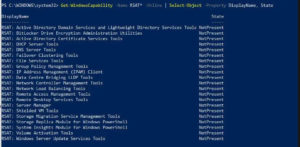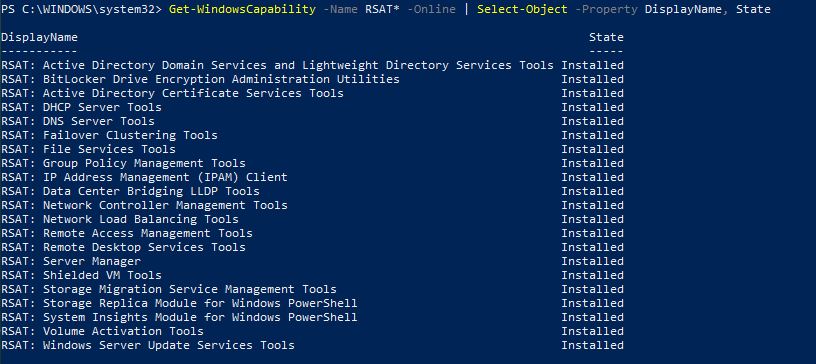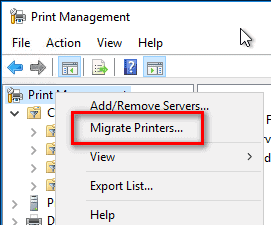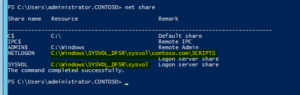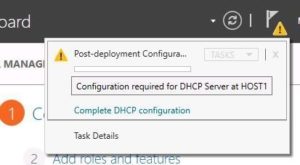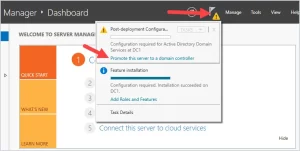You can use the following one line of PowerShell to easily install all of the available Remote Server Administration Tools (RSAT) in one go. I end up running this after every Windows feature update. Saves wasting time with a GUI.
Open an admin PowerShell prompt
get-WindowsCapability -Name RSAT* -Online | Add-WindowsCapability -Online
Individuals Tools
If instead you only want to install a single tool or a small number. This command will give you a list of all of the available RSAT tools
Get-WindowsCapability -Name RSAT* -Online
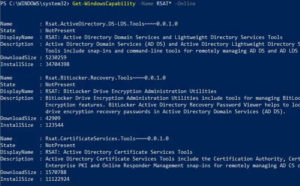
You can then install the individual tool using
Add-WindowsCapability–online –Name "<tool name>"
i.e
Add-WindowsCapability–online –Name "Rsat.ActiveDirectory.DS-LDS.Tools~~~~0.0.1.0"
Checking the install status
This command will show which tools (if any) you currently have installed
- Present = Installed
- Not Present = Not installed
Get-WindowsCapability-NameRSAT*-Online|Select-Object-PropertyDisplayName, State